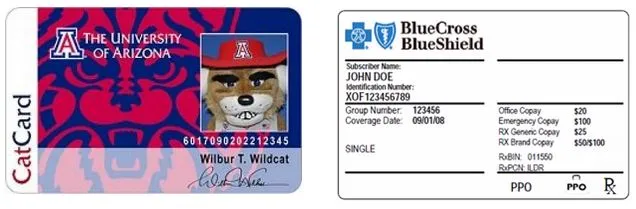Schedule Your Appointment

Self-Schedule with PatientLink
Scheduling is available for the following areas:
- Counseling & Psych Services (CAPS)
- Immunizations, TB, or Travel
- Medical/Physical Concerns
- Nutrition
- Urgent Care

Schedule By Phone
We can assist you in making your appointment in any area of Campus Health Monday - Friday 8am-5pm.
- Medical: 520-621-9202
- CAPS: 520-621-3334

Unsure What To Do?
Call 520-621-9202 during business hours and we will assist you in getting the appropriate care and provider visit.

Arrival & Check-In
In-Person Appointments
Arrive 15 minutes early and complete the online forms in PatientLink before check-in. If you are being seen at CAPS for the first time, please arrive 30 minutes early to complete the necessary pre-appointment forms.
Campus Health Location | CAPS Locations
Tele-Health (Zoom) Appointments
Sign in to Patientlink to complete the required online forms before your appointment. Once forms are completed and your provider is available, the Zoom link will appear 5 minutes before your appointment time. If you are being seen at CAPS for the first time, please arrive 30 minutes early to complete the necessary pre-appointment forms and visit CAPS Self Check-In Instructions.
What To Bring To Your Appointment:
Masks: Masks are optional and available for those who prefer to wear one. We will continue to ask patients with respiratory symptoms or fever to wear a mask while in the clinic. Patients may also be asked to wear a mask at the discretion of the Health Care Professional evaluating the patient.
Late Arrival/Cancellation
Please arrive 15 minutes before your scheduled appointment.
- Medical Appointments: Arrival more than 5 minutes late could result in delays or rescheduling.
- CAPS Appointments: Arrival 15 minutes before your scheduled appointment is required to avoid delays or rescheduling.
If you need to cancel your appointment , please do so before 4pm the day before your appointment to avoid no-show fees. You can cancel your appointment with PatientLink or by phone.
- To cancel a medical appointment, call (520) 621-9202
- To cancel a CAPS appointment, call (520) 621-3334
NOTE: If you do not cancel within the designated times or you miss your appointment, a fee will be automatically billed to your account.
PatientLink
- Schedule appointments
- Access and review your account
- Designate your gender identity and pronouns
- Check your immunization records - (Your record will be available for viewing 48 hours after it is submitted)
- Send and receive secure messages with your Campus Health provider
NOTE: Some services are limited, restricted, or require an extra daily user fee based on individual enrollment status or affiliate group contracts or agreements. All services rendered at Campus Health may have associated fees.